FV2CE Rolls Out the Guest Name feature
 |
| Photo credit: Zynga |
Hello Farmers, a new feature has been rolled out in FV2CE which allows a player to access the Market without connecting to Social Media. It also serves to change your name in your Co-Op in case you'd like a bit more privacy or want to try out something new. Introducing, the Guest Name feature! This feature will allow you access to the Market without connecting to your Social Media account and you can also create a name which uniquely defines you!
Pros:
- Playing the game without the need of Social Media(Facebook, Google Plus) accounts
- Change your Co-Op name
- Privacy, no need to reveal your true name
Cons:
- Not connecting your game to Facebook and/or Game Center/Google Play means not being able to switch devices as the game won't recognize your progress and won't sync to your account on the new device.
How to Enable FV2CE's Guest Name feature
Start by creating tapping on the Farm Stand, and tapping on the " Play as Guest" green button. A new window will appear that asks you to type in your Guest Name.
Type in your new name and press the "Create" green button. That's all there is to it! You can now sell your goods in the Farm Stand, buy goods from the Market, and join a Co-op and chat with your Co-op friends even without logging in to any of your social media accounts!
Customizing your FV2CE name with a synced account
If you have a social network account akreadt connected it's easy to create your own Guest Name. Tap on the "Gear Icon" and then tap on the Settings tab.Next, tap on the "Edit Name" button. You'll be able to create your Guest Name.
The final step is toggling the "On" switch to use the new name you've created. That's it!
Things to Note:
- Toggling your Guest Name on will allow you to use your unique name even after disconnecting your Facebook and/or Game Center/Google Play accounts from the game.
- If you have disconnected your social networking accounts prior to creating one, you may start using a Guest Name by playing the game as a guest without losing your progress.
- If your Guest Name is not showing after enabling it then force close the app and it should appear.
Happy Playing,
-Masaya


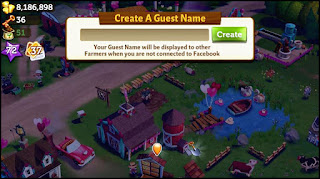





Comments
Post a Comment